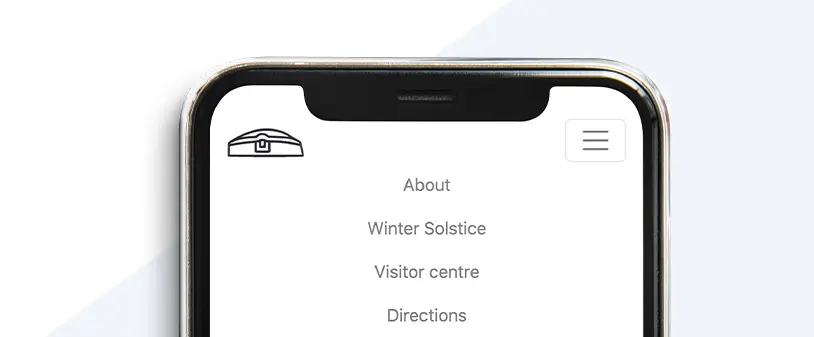
Close Bootstrap mobile menu on menu item click
I use Bootstrap front-end framework as base for developing mobile friendly websites.
Recently, I developed one page website (one pager) with menu on the top taking user to relevant section on page.
All looked great until I tested this on mobile phone and realised that menu does not close when user click on menu item.
Searching Bootstrap documentation eneded up in no joy at all so I decided to write simple vanilla JavaScript to accomplish what was needed to be done.
JavaScript code below manages the behavior of a navigation menu, specifically its collapsing.
var mainNavigation = document.getElementById("navbarNav");
var mainNavigationLinks = document.querySelectorAll("a.nav-link");
var mainNavigationToggler = document.querySelector(".navbar-toggler");
mainNavigationLinks.forEach(function(e){
e.addEventListener('click', function (event) {
mainNavigationToggler.classList.add("collapsed");
mainNavigation.classList.remove("show");
})
});
Here is a simple breakdown of what the code actually does
Selecting Elements:
Locate the main navigation element and save it in mainNavigation variable
var mainNavigation = document.getElementById("navbarNav");
Finds all links within the navigation menu that have the class nav-link and saves it to mainNavigationLinks variable
var mainNavigationLinks = document.querySelectorAll("a.nav-link");
Grab the element that triggers the menu’s toggling and save it in mainNavigationToggler variable
var mainNavigationToggler = document.querySelector(".navbar-toggler");
Attaching Event Listeners:
forEach function iterates through each navigation link and adds an event listener to it.
mainNavigationLinks.forEach(function(e) { ... });
Handling Click Events:
addEventListener listens for clicks on each link
e.addEventListener('click', function (event) { ... });
Inside the event listener:
classList.add adds the “collapsed” class to the toggler element
mainNavigationToggler.classList.add("collapsed");
classList.remove removes the show class from the main navigation element
mainNavigation.classList.remove("show");
Overall Functionality:
When a user clicks on any link within the mobile navigation menu, the code visually collapses the menu which hides the menu content avoid obstructing content web page content
Additional Insights:
The code assumes you use Bootstrap 5 navigation menu structure with links and a toggler element as it depends on CSS classes for visual styling and toggling behavior.
